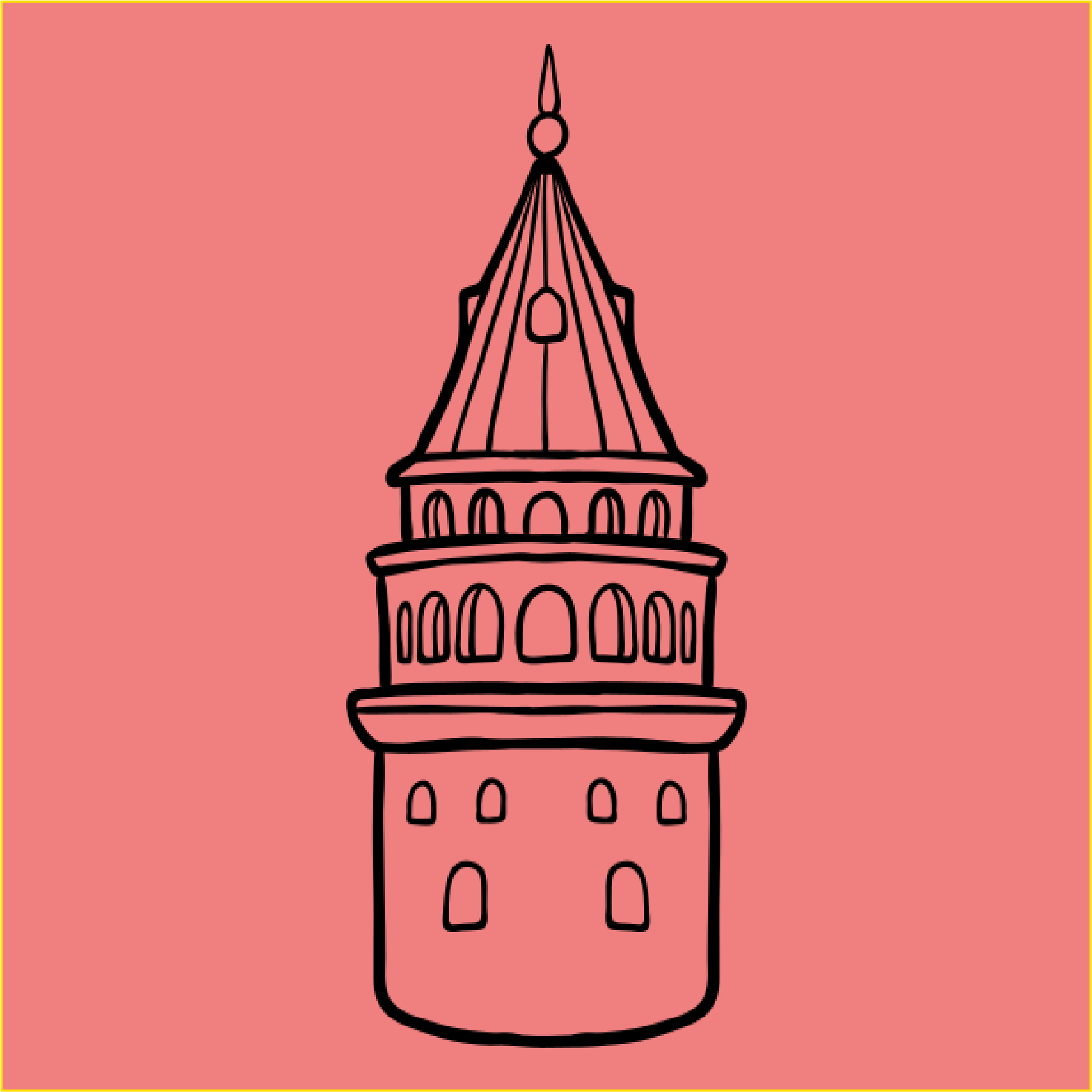MongoDB Package
Documentation Not Yet Completed
- This document is under construction and its contents are subject to change.
GalataJS is a flexible and scalable framework and maintains this flexibility in the database part as well. You can use whatever database you want, the database driver you want, and the nodejs orm package you want.
In this document, we will explain how you can use MongoDB Node Driver and GalataJS project together through modules.
Installation
The galatajs/mongodb package was developed to integrate the mongodb driver into GalataJS. It does not bring the driver as built-in, it has to be installed externally.
npm install --save @galatajs/mongodb mongodb
yarn add @galatajs/mongodb mongodb
Registration
We need to tell our GalataJS application that we are using MongoDB. This is necessary for us to be able to use the repository within the modules, to provide the collections dynamically to our modules, and to be able to connect to the database when the application is started.
We should write the following codes in the main file of our project
// /main.ts
import { createMongodbApp } from "@galatajs/mongodb";
app.register(
createMongodbApp({
url: "your_mongodb_uri",
})
);
When complete, it will look like this
// /main.ts
import { createApp, App } from "@galatajs/app";
import { createHttpServer } from "@galatajs/http";
import { createMongodbApp } from "@galatajs/mongodb";
import { mainModule } from "./src/main.module";
const app : App = createApp(mainModule);
app.register(
createMongodbApp({
url: "your_mongodb_uri",
})
);
app.register(createHttpServer());
app.start();
// /main.js
import { createMongodbApp } from "@galatajs/mongodb";
app.register(
createMongodbApp({
url: "your_mongodb_uri",
})
);
When complete, it will look like this
// /main.js
import { createApp } from "@galatajs/app";
import { createHttpServer } from "@galatajs/http";
import { createMongodbApp } from "@galatajs/mongodb";
import { mainModule } from "./src/main.module";
const app = createApp(mainModule);
app.register(
createMongodbApp({
url: "your_mongodb_uri",
})
);
app.register(createHttpServer());
app.start();
// /main.js
const { createMongodbApp } = require("@galatajs/mongodb");
app.register(
createMongodbApp({
url: "your_mongodb_uri",
})
);
When complete, it will look like this
// /main.js
const { createApp } = require("@galatajs/app");
const { createHttpServer } = require("@galatajs/http");
const { createMongodbApp } = require("@galatajs/mongodb");
const { mainModule } = require("./src/main.module");
const app = createApp(mainModule);
app.register(createHttpServer());
app.register(
createMongodbApp({
url: "your_mongodb_uri",
})
);
app.start();
Create a Entity
The MongoDB driver doesn't quite allow you to create schemas on the JavaScript side like you can with TypeORM and Mongoose.
However, we will do this with the interface and we will not have any shortcomings, even if it looks a little difference.
MongoDB collections are generic and expect an interface that extends the Documents interface.
Here is a simple entity:
// /src/product/product.entity.ts
import { Document, ObjectId } from "mongodb";
export interface Product {
_id?: ObjectId;
name: string;
price: number;
}
export interface ProductSchema extends Document, Product {}
So unfortunately you cannot create a schema in projects where you use JavaScript.
Module Registration
To use our MongoDB Collections in our modules, we need to register them. GalataJS will automatically provide the required dependency for you.
We should create our product.module file as follows
import { createModule } from "@galatajs/app";
import { registerCollection } from "@galatajs/mongodb";
export const productModule = createModule("product", {
imports: [registerCollection("products")],
});
import { createModule } from "@galatajs/app";
import { registerCollection } from "@galatajs/mongodb";
export const productModule = createModule("product", {
imports: [registerCollection("products")],
});
const { createModule } = require("@galatajs/app");
const { registerCollection } = require("@galatajs/mongodb");
const productModule = createModule("product", {
imports: [registerCollection("products")],
});
module.exports = {
productModule
}
That's it! Now we will see a big advantage of working with modules. We can manage each of our object more easily. And the modules provide the necessary dependencies for us!
How Does? Continue reading...
Create Product Service
We registered our Mongo Collection, Why? A simple question. Of course to use.
We will use our Collections with repositories. And we should use our repositories inside services. It should not be moved to the gateway and controller in any way.
Our service file using our product entity would probably look like this
// /src/product/product.service.ts
import { Collection, InsertOneResult, ObjectId } from "mongodb";
import { Product, ProductSchema } from "./product.entity";
export class ProductService {
productsCollection: Collection<ProductSchema>;
constructor(params: { productsCollection: Collection<ProductSchema> }) {
this.productsCollection = params.productsCollection;
}
async createProduct(product: Product): Promise<ObjectId> {
const productResult: InsertOneResult<ProductSchema> =
await this.productsCollection.insertOne(product);
return productResult.insertedId;
}
async getAllProducts(): Promise<ProductSchema[]> {
const findResult: ProductSchema[] = await this.productsCollection
.find()
.toArray();
return findResult;
}
async getProductById(id: string): Promise<ProductSchema | null> {
const findResult: ProductSchema | null =
await this.productsCollection.findOne({ _id: new ObjectId(id) });
return findResult;
}
}
And register to the module
// /src/product/product.module.ts
// ...blabla
import { ProductService } from "./product.service";
// ...blabla
export const productModule : Module = createModule("product", {
imports: [registerCollection("products")],
providers: [ProductService],
});
// /src/product/product.service.js
import { ObjectId } from "mongodb";
export class ProductService {
productsCollection
constructor(params) {
this.productsCollection = params.productsCollection;
}
async createProduct(product) {
const productResult = await this.productsCollection.insertOne(product);
return productResult.insertedId;
}
async getAllProducts(){
const findResult = await this.productsCollection
.find()
.toArray();
return findResult;
}
async getProductById(id) {
const findResult = await this.productsCollection.findOne({ _id: new ObjectId(id) });
return findResult;
}
}
And register to the module
// /src/product/product.module.js
// ...blabla
import { ProductService } from "./product.service";
// ...blabla
export const productModule = createModule("product", {
imports: [registerCollection("products")],
providers: [ProductService],
});
// /src/product/product.service.js
const { ObjectId } = require("mongodb");
class ProductService {
productsCollection
constructor(params) {
this.productsCollection = params.productsCollection;
}
async createProduct(product) {
const productResult = await this.productsCollection.insertOne(product);
return productResult.insertedId;
}
async getAllProducts(){
const findResult = await this.productsCollection
.find()
.toArray();
return findResult;
}
async getProductById(id) {
const findResult = await this.productsCollection.findOne({ _id: new ObjectId(id) });
return findResult;
}
}
module.exports = {
ProductService
}
And register to the module
// /src/product/product.module.js
// ...blabla
const { ProductService } = require("./product.service");
// ...blabla
const productModule = createModule("product", {
imports: [registerCollection("products")],
providers: [ProductService],
});
module.exports = {
productModule
}
This much! We established a simple mongodb connection, learned how to integrate a collection into our module and wrote a service file for this collection.
In real life, we attribute this to controllers. However, in order not to prolong the article, we will not describe it here. An example of the example used with the http package in this article can be found here.