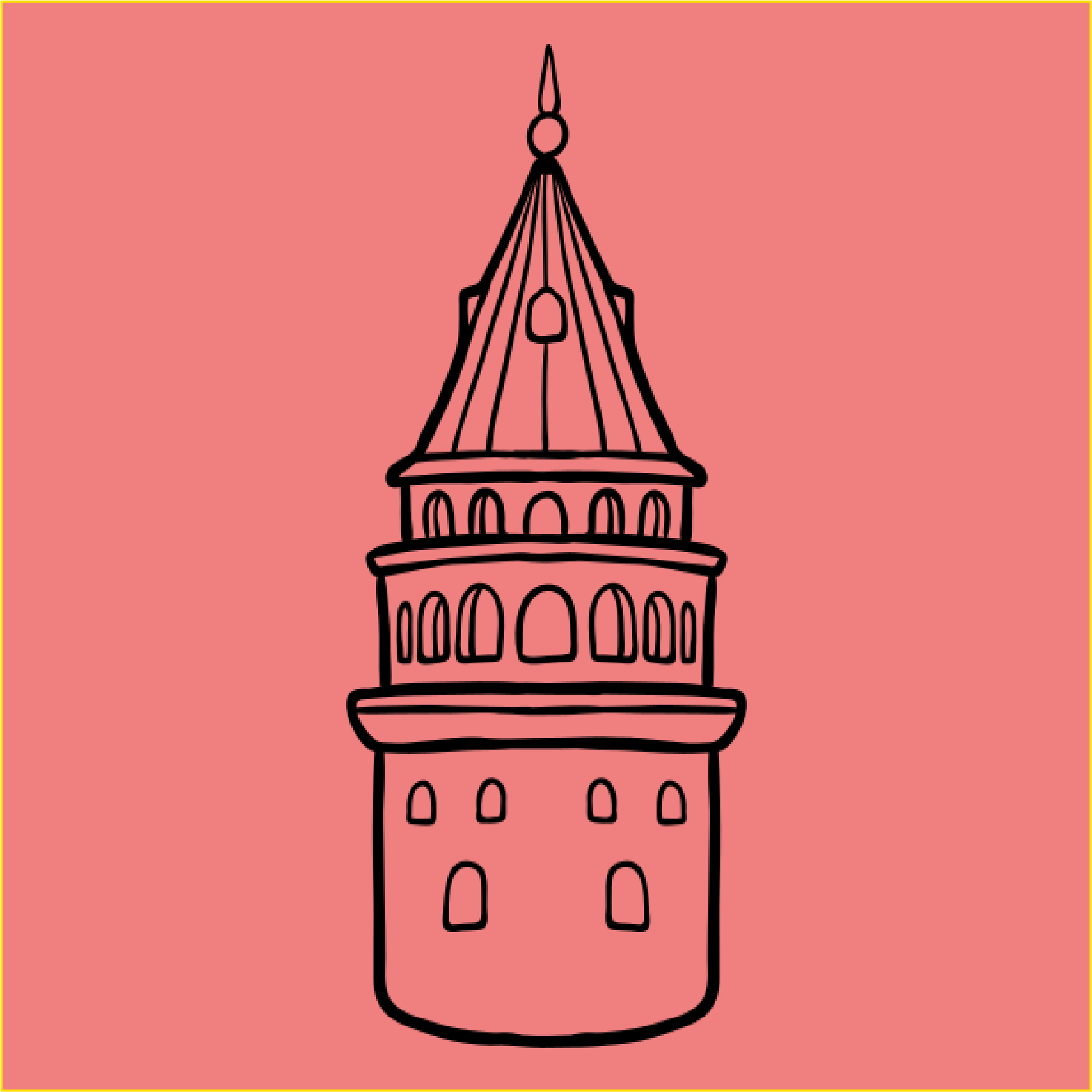GalataJS's Lifecycle
Almost everything on Earth has a lifecycle. For example, human is born, lives and dies. We cook, eat and clean. All these are in themselves the lifecycle.
Since GalataJS is a NodeJS Framework, the events will be server-side events. Like onAppStarted and onAppFinished. Also GalataJS allows you to use some NodeJS signals as well.
What Is NodeJS Signals?
Your application may be closed by the user or the system for various reasons. NodeJS manages these operations with signals and various signals give you various information. For more information, please visit here.
GalataJS's Lifecycle Sequence
GalataJS allows you to use lifecycle when you use module-based architecture. All providers in the module can use these hooks (if they want). Below is schematic of this, and further below, each is described individually.


appCreated
The createApp function is executed as soon as it is called and is not very usable.
onModuleInstalled
The module runs as soon as it is installed. This runs a little before onAppStarted and if your module is a database module you can delay the creation of other modules and app here. GalataJS will fully wait for the module to load.
Here is an example
Since you are using TypeScript, it is recommended to implement the hooks' interfaces.
import { onModuleInstalled } from "@galatajs/app";
export class SomeProvider implements onModuleInstalled {
async onModuleInstalled() : Promise<void> {
return new Promise<void>((resolve, reject) : void => {
setTimeout(() => {
resolve();
}, 1000);
})
})
}
}
You need to pass this class as a provider to a module.
a beautify of onModuleInstalled; is that the current module sends its providers up to the current provider as parameters.
for example you have a module like below
import { createModule, Module } from "@galatajs/app";
import { productModule } from "../product/product.module";
export const categoryModule : Module = createModule("category", {
imports: [ productModule ],
providers: [ ProviderA, ProviderB, ProviderC ],
exports: [ ProviderB ]
})
In this case, the following steps take:
- install
productModule - create a providers object containing the
productModule's exports - add
ProviderAinstance to providers object - add
ProviderBinstance to providers object - add
ProviderCinstance to providers object
So ProviderC has ProviderB but ProviderB does not have ProviderC.
More
// providerA.ts
import { onModuleInstalled } from "@galatajs/app";
import { ProductService } from "../product/product.service";
export class ProviderA implements onModuleInstalled {
onModuleInstalled(params: {productService: ProductService}) : <void> {
// do something
}
}
// providerB.ts
import { onModuleInstalled } from "@galatajs/app";
import { ProductService } from "../product/product.service";
import { ProviderA } from "./providerA"
export class ProviderB implements onModuleInstalled {
onModuleInstalled(params: {productService: ProductService, providerA: ProviderA}) : <void> {
// do something
}
}
// providerC.ts
import { onModuleInstalled } from "@galatajs/app";
import { ProductService } from "../product/product.service";
import { ProviderA } from "./providerA"
import { ProviderB } from "./providerB"
export class ProviderC implements onModuleInstalled {
onModuleInstalled(params: {productService: ProductService, providerA: ProviderA, providerB: ProviderB}) : <void> {
// do something
}
}
export class SomeProvider {
async onModuleInstalled() {
return new Promise((resolve, reject) => {
setTimeout(() => {
resolve();
}, 1000);
})
})
}
}
You need to pass this class as a provider to a module.
a beautify of onModuleInstalled; is that the current module sends its providers up to the current provider as parameters.
for example you have a module like below
import { createModule } from "@galatajs/app";
import { productModule } from "../product/product.module";
export const categoryModule = createModule("category", {
imports: [ productModule ],
providers: [ ProviderA, ProviderB, ProviderC ],
exports: [ ProviderB ]
})
In this case, the following steps take:
- install
productModule - create a providers object containing the
productModule's exports - add
ProviderAinstance to providers object - add
ProviderBinstance to providers object - add
ProviderCinstance to providers object
So ProviderC has ProviderB but ProviderB does not have ProviderC.
More
// providerA.js
export class ProviderA {
onModuleInstalled({ productService }) {
// do something
}
}
// providerB.js
export class ProviderB {
onModuleInstalled({ productService, providerA }) {
// do something
}
}
// providerC.js
export class ProviderC {
onModuleInstalled({ productService, providerA, providerB }) {
// do something
}
}
class SomeProvider {
async onModuleInstalled() {
return new Promise((resolve, reject) => {
setTimeout(() => {
resolve();
}, 1000);
})
})
}
}
module.exports = {
SomeProvider
}
You need to pass this class as a provider to a module.
a beautify of onModuleInstalled; is that the current module sends its providers up to the current provider as parameters.
for example you have a module like below
const { createModule } = require("@galatajs/app")
const { productModule } = require("../product/product.module")
const categoryModule = createModule("category", {
imports: [ productModule ],
providers: [ ProviderA, ProviderB, ProviderC ],
exports: [ ProviderB ]
})
module.exports = {
categoryModule
}
In this case, the following steps take:
- install
productModule - create a providers object containing the
productModule's exports - add
ProviderAinstance to providers object - add
ProviderBinstance to providers object - add
ProviderCinstance to providers object
So ProviderC has ProviderB but ProviderB does not have ProviderC.
More
// providerA.js
class ProviderA {
onModuleInstalled({ productService }) {
// do something
}
}
module.exports = {
ProviderA
}
// providerB.js
class ProviderB {
onModuleInstalled({ productService, providerA }) {
// do something
}
}
module.exports = {
ProviderB
}
// providerC.js
class ProviderC {
onModuleInstalled({ productService, providerA, providerB }) {
// do something
}
}
module.exports = {
ProviderC
}
onAppStarted
It runs when the application is started and when all modules are installed.
Example Usage
Since you are using TypeScript, it is recommended to implement the hooks' interfaces.
import { OnAppStarted } from "@galatajs/app"
export class SomeProvider implements OnAppStarted {
onAppStarted() : void {
// do something
}
}
export class SomeProvider {
onAppStarted(){
// do something
}
}
class SomeProvider {
onAppStarted(){
// do something
}
}
module.exports = {
SomeProvider
}
onAppFinished
Runs when the app is closed by the system or user and the app.close() function is called. It sends NodeJS's signals as parameters.
Example Usage
Since you are using TypeScript, it is recommended to implement the hooks' interfaces.
import { OnAppFinished } from "@galatajs/app"
export class SomeProvider implements OnAppFinished {
onAppFinished(signal: string) : void {
if(signal === 'SIGTERM') {}
// do something
}
}
export class SomeProvider{
onAppFinished(signal) {
if(signal === 'SIGTERM') {}
// do something
}
}
class SomeProvider {
onAppFinished(signal) {
if(signal === 'SIGTERM') {}
// do something
}
}
module.exports = {
SomeProvider
}