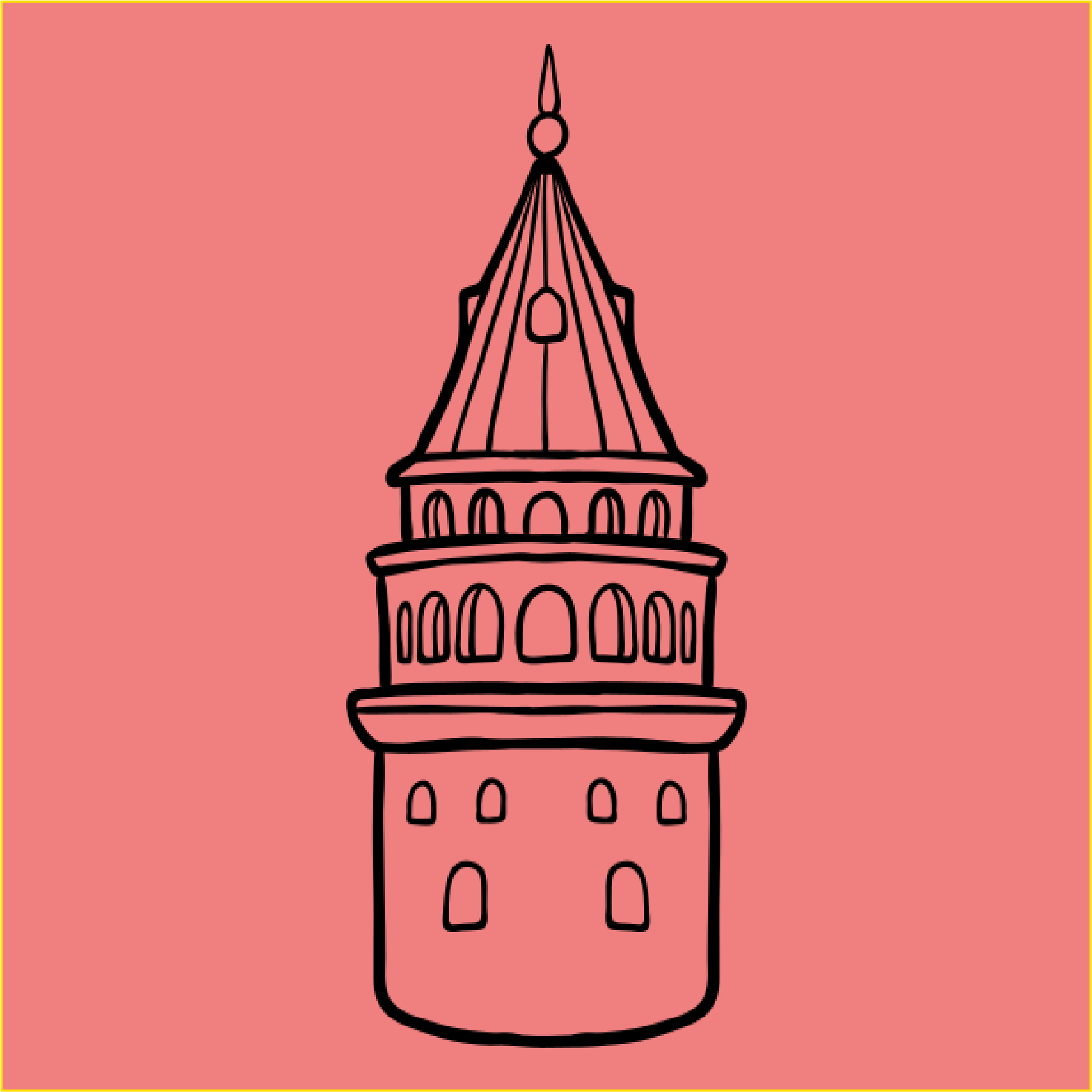Contribute to GalataJS
Thank you for wanting to contribute to GalataJS!
You can follow the steps below to contribute to GalataJS.
Contents
prerequisites
Before Contribution Code
The project welcomes code patches, but to make sure things are well coordinated you should discuss any significant change before starting the work. It's recommended that you signal your intention to contribute in the issue tracker, either by filing a new issue or by claiming an existing one.
Fork The Repository
Fork the repository on GitHub and clone it locally.
git clone <project_url>
Install Dependencies
npm install
Check Issues is Exist
Whether you already have an idea for a contribution or you want to find something to work on, check the issue tracker for existing issues that relate to your contribution. If you find an existing issue, claim it by leaving a comment on the issue.
Create a Issue
If you don't find an existing issue that relates to your contribution, create a new issue. Be sure to describe the problem you want to solve, and include enough information for others to understand the context and the desired solution.
Wait Assign
After you create a issue, wait for the project maintainers to assign the issue to you. If you don't get a response within a few days, feel free to leave a comment on the issue to ask for an update.
Create a Branch
Create a branch for your contribution.
git checkout -b <branch_name>
Branch name should be feature/<issue_number>-<issue_title>.
Make Changes
Make your changes.
Test Changes
Run the tests to make sure your changes don't break anything.
npm test
If your change requires unit test, type them under the tests folder and make sure the tests pass.
Commit Changes
Commit your changes.
git commit -m "<commit_message>"
Commit message should be feat: <issue_number> <issue_title>. For example, feat: 1 Add a new feature.
or fix: <issue_number> <issue_title>. For example, fix: 1 Fix a bug.
Push Changes
Push your changes to your fork.
git push origin <branch_name>
Create a Pull Request
Create a pull request to the main repository. Be sure to include a description of your changes and reference the issue number.
Review Process
The project maintainers will review your pull request and either merge it, request changes to it, or close it with an explanation.
If you have any questions, feel free to leave a comment on the issue or pull request.