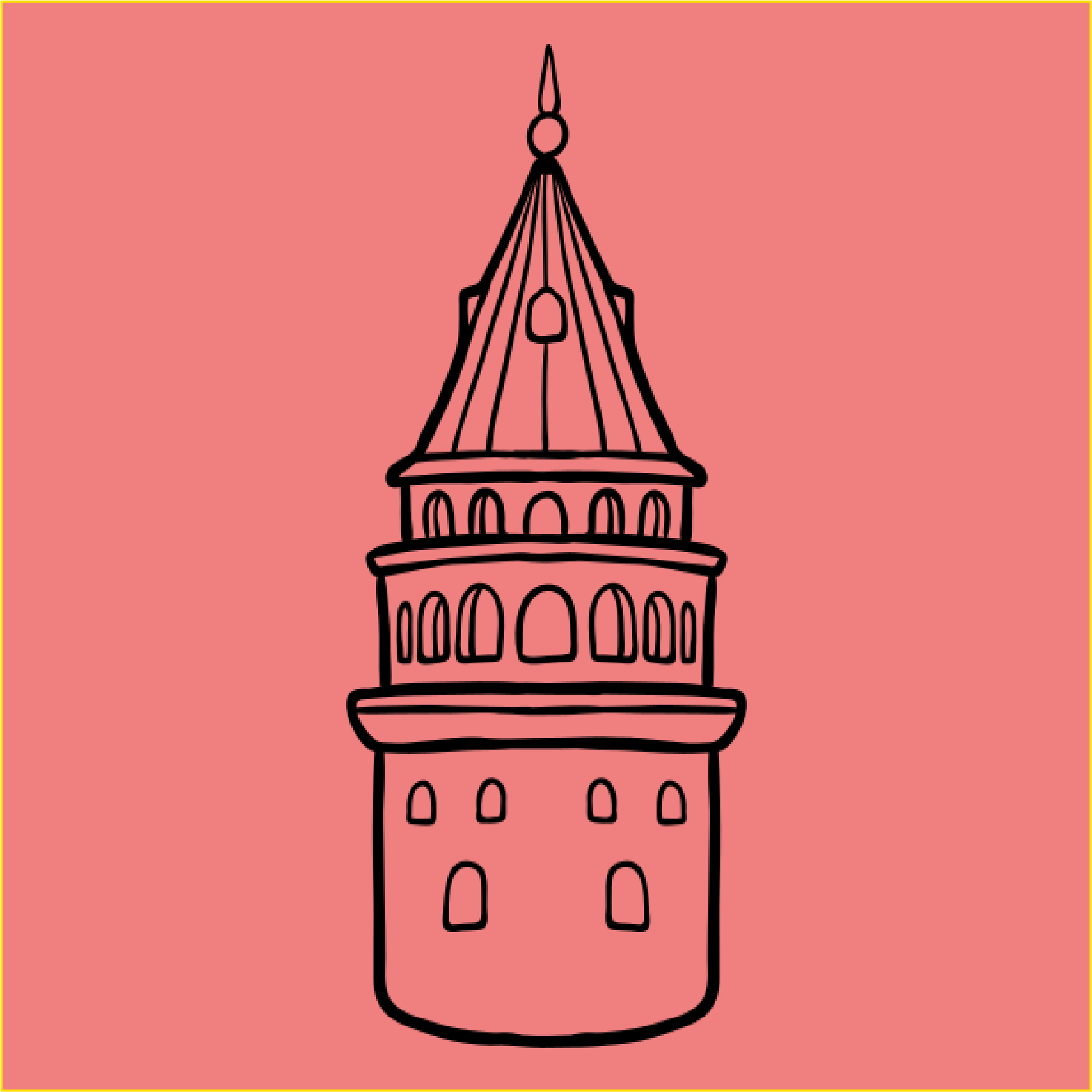Module Based Architecture
Documentation Not Yet Completed
- This document is under construction and its contents are subject to change.
What Is Module Based Architecture?
Module Based Architecture (MBA) is a software architecture that uses modules to separate the functionality of a program into independent components. Modules are independent pieces of functionality that can be used to build a program.
GalataJS strongly recommends object-oriented programming for medium and large scale applications. However, If your job is to just create a request listener, it provides you with a much softer infrastructure. If you do not want to use module-based architecture, you can proceed to the next step.
With module-based architecture, each object in your program becomes a module. Just like database normalization. Product is an object and must be have a module. Category is an object and must have a module. This makes your programs more maintainable, readable, and flexible.
The most important features of GalataJS are that it is a flexible and progressive framework. and we owe this to module-based architecture. Because we used this philosophy while developing the framework.
Recommended Folder Structure
First of all, you are completely free in this regard. But if you are not sure, you can use the Recommended folder structure.
📦 galatajs-project
┣ 📂 src
┃ ┗ 📂 product
┃ ┃ ┣ 📜 product.controller.ts
┃ ┃ ┣ 📜 product.gateway.ts
┃ ┃ ┣ 📜 product.entity.ts
┃ ┃ ┣ 📜 product.module.ts
┃ ┃ ┗ 📜 product.service.ts
┃ ┗ 📂 category
┃ ┃ ┣ 📜 category.controller.ts
┃ ┃ ┣ 📜 category.gateway.ts
┃ ┃ ┣ 📜 category.entity.ts
┃ ┃ ┣ 📜 category.module.ts
┃ ┃ ┗ 📜 category.service.ts
┃ ┗ 📜 main.module.ts
┣ 📜 tsconfig.json
┣ 📜 main.ts
┗ 📜 package.json
📦 galatajs-project
┣ 📂 src
┃ ┗ 📂 product
┃ ┃ ┣ 📜 product.controller.js
┃ ┃ ┣ 📜 product.gateway.js
┃ ┃ ┣ 📜 product.entity.js
┃ ┃ ┣ 📜 product.module.js
┃ ┃ ┗ 📜 product.service.js
┃ ┗ 📂 category
┃ ┃ ┣ 📜 category.controller.js
┃ ┃ ┣ 📜 category.gateway.js
┃ ┃ ┣ 📜 category.entity.js
┃ ┃ ┣ 📜 category.module.js
┃ ┃ ┗ 📜 category.service.js
┃ ┗ 📜 main.module.js
┣ 📜 jsconfig.json
┣ 📜 main.js
┗ 📜 package.json
So what do these mean?
srcis the source code folder.productis the product folder.
product.controller.tsis the product controller. (for http listeners)
product.gateway.tsis the product gateway. (for websocket listeners)
product.entity.tsis the product entity. (for database tables)
product.module.tsis the product module.
product.service.tsis the product service. (for database services)
categoryis the category folder.
category.controller.tsis the category controller.
category.gateway.tsis the category gateway.
category.entity.tsis the category entity.
category.module.tsis the category module.
category.service.tsis the category service.
main.module.tsis the main module. (for the application modules registration)
tsconfig.jsonis the configuration file. (for typescript config)main.tsis the main file. (for the application)package.jsonis the package file.
srcis the source code folder.productis the product folder.
product.controller.jsis the product controller. (for http listeners)
product.gateway.jsis the product gateway. (for websocket listeners)
product.entity.jsis the product entity. (for database tables)
product.module.jsis the product module.
product.service.jsis the product service. (for database services)
categoryis the category folder.
category.controller.jsis the category controller.
category.gateway.jsis the category gateway.
category.entity.jsis the category entity.
category.module.jsis the category module.
category.service.jsis the category service.
main.module.jsis the main module. (for the application modules registration)
jsconfig.jsonis the configuration file. (for javascript config)main.jsis the main file. (for the application)package.jsonis the package file.
Create a Module
To create a module you will need to write code like the one below. We'II explain what these mean in a moment.
import { createModule, Module } from "@galatajs/app"
import { ProductService } from "./product.service"
export const productModule : Module = createModule("product", {
providers: [ProductService],
exports: [ProductService]
})
import { createModule } from "@galatajs/app"
import { ProductService } from "./product.service"
export const productModule = createModule("product", {
providers: [ProductService],
exports: [ProductService]
})
const { createModule } = require("@galatajs/app")
const { ProductService } = require("./product.service")
const productModule = createModule("product", {
providers: [ProductService],
exports: [ProductService]
})
module.exports = {
productModule
}
To understand the relationship between modules, our category.module file would probably look like this.
Warning!
The order of providers's is important. Here, if the CategoryService file is used in CategoryController, it must be written before. If the dependent provider is written before its provider, its dependency cannot be resolved successfully.
import { createModule, Module } from "@galatajs/app"
import { CategoryService } from "./category.service"
import { CategoryController } from "./category.controller"
import { productModule } from "../product/product.module"
export const categoryModule : Module = createModule("category", {
imports: [productModule],
providers: [CategoryService, CategoryController],
})
import { createModule } from "@galatajs/app"
import { CategoryService } from "./category.service"
import { CategoryController } from "./category.controller"
import { productModule } from "../product/product.module"
export const categoryModule = createModule("category", {
imports: [productModule],
providers: [CategoryService, CategoryController],
})
const { createModule } = require("@galatajs/app")
const { CategoryService } = require("./category.service")
const { CategoryController } = require("./category.controller")
const { productModule } = require("../product/product.module")
const categoryModule = createModule("category", {
imports: [productModule],
providers: [CategoryService, CategoryController],
})
module.exports = {
categoryModule
}
And finally, we need to have a main module in module-based architecture. This is because GalataJS establishes a part-to-whole relationship between modules.
Warning!
The import order here is important. First, the modules used in other modules should be written. Otherwise, the dependencies cannot be handled properly.
import { createModule, Module } from "@galatajs/app"
import { productModule } from "./product/product.module"
import { categoryModule } from "./category/category.module"
export const mainModule : Module = createModule("main", {
imports: [productModule, categoryModule]
})
import { createModule } from "@galatajs/app"
import { productModule } from "./product/product.module"
import { categoryModule } from "./category/category.module"
export const mainModule = createModule("main", {
imports: [productModule, categoryModule]
})
const { createModule } = require("@galatajs/app")
const { productModule } = require("./product/product.module")
const { categoryModule } = require("./category/category.module")
const mainModule : Module = createModule("main", {
imports: [productModule, categoryModule]
})
module.exports = {
mainModule
}
And our main file in the root directory will look like this.
The createApp function takes an optional mainModule. If you provide a module to the createApp function, GalataJS acts as if you are using a module-based architecture.
import { createApp, App } from "@galatajs/app"
import { mainModule } from "./src/main.module"
const app : App = createApp(mainModule);
app.start();
import { createApp } from "@galatajs/app"
import { mainModule } from "./src/main.module"
const app = createApp(mainModule);
app.start();
const { createApp } = require("@galatajs/app")
const { mainModule } = require("./src/main.module")
const app = createApp(mainModule);
app.start();
That's it! This is how a simple module-based system works.
Live example will be available soon on GitHub.